Flashback Express 7
User Manual
Downloading and Installing
Recording a Video
Recorder Window
Recorder Settings
Selecting What To Record
Recording the Mouse Cursor
Starting and Stopping Recording
Recorder Control Bar
Advanced Recording Options
Annotating While Recording
Recording on a computer with dual GPUs
Previewing a Recording
Editing a Project
Editing Basics
Navigating the Project Editor
Working with Media
The Timeline
The Video Canvas
Styling Media
Editing Preferences
Exploring Media
Videos
Images
Animations
Shapes
Backgrounds
Text
Titles
Audio
Voiceovers
Subtitles
Blurs
Flashback Pro Movies
Applying Effects
Exporting
Licensing Flashback Express 7
Free vs Licensed Use
Purchasing a Flashback Express 7 License
Registering a Flashback Express 7 license
Upgrading From Pro 5 or Express 6
Managing Your Subscriptions
Feature Credits
Registering on an offline PC
Deploying a license to multiple PCs
License Troubleshooting
Misc.
How To Guides
Make a clip from a recording
Replace a voiceover
Record a facecam video
Schedule a recording session
Highlight the mouse cursor
Edit audio for an imported video
How To Move a Project to a New Computer
Record a clear voiceover
Flashback Express 7 Quick Start Guide
Flashback Express 7 FAQs
Flashback Express 6
User Manual
Downloading and Installing
Getting Setup to Record
The Recorder Window
Recording the Screen
Recording Windows and Regions
Recording Sound
Recording a Webcam
Recording the mouse cursor
Recording Settings
Recording
The Recorder Control Bar
Starting, Pausing and Stopping a Recording
Discarding or Restarting a Recording
Saving your recording
Scheduling a recording
Auto-trimming
Editing and Uploading
The Video Window
The Edit & Upload Window
Making a Clip
Uploading a Video
Exporting to other formats
Exporting Audio
Adding Subtitles
Licensing
Flashback Express Free vs Licenced
Purchasing a Flashback Express 6 license
Registering a Flashback Express 6 license
Registering Flashback Express 6 on an offline PC
Deploying a Flashback Express 6 license to multiple PCs
Flashback Express License 6 Troubleshooting
Feature Credits for Transcrptions
Misc.
How To Guides
How to record a facecam video
How to make a clip
How to schedule a recording session
How to capture the mouse cursor
Flashback Express 6 Quick Start Guide
Flashback Express 6 FAQs
Camigo
User Manual
Getting Started
Camigo System Requirements
Downloading and installing
Setting up Camigo
Checking for Updates
Camigo Settings
Using Camigo
Customizing your video
Licensing
Support
Camigo Quick Start Guide
Camigo FAQs
Video Converter
User Manual
Getting Setup
Video Converter System Requirements
Downloading and installing Video Converter
Preferences
Free Trial
Using Video Converter
Converting Format
Format settings
Turbo Conversion
Creating Clips
Cropping a video
Applying Effects
Adding Watermarks
Changing Speed
Inserting Subtitles
Licensing Video Converter
Video Converter Quick Start Guide
Video Converter FAQs
Table of Contents
- All Categories
- Video Converter
- User Manual
- Getting Setup
- Preferences
Preferences
Updated
by Gareth Casey
Clicking the  button on the Video Converter window opens the Preferences.
button on the Video Converter window opens the Preferences.
General
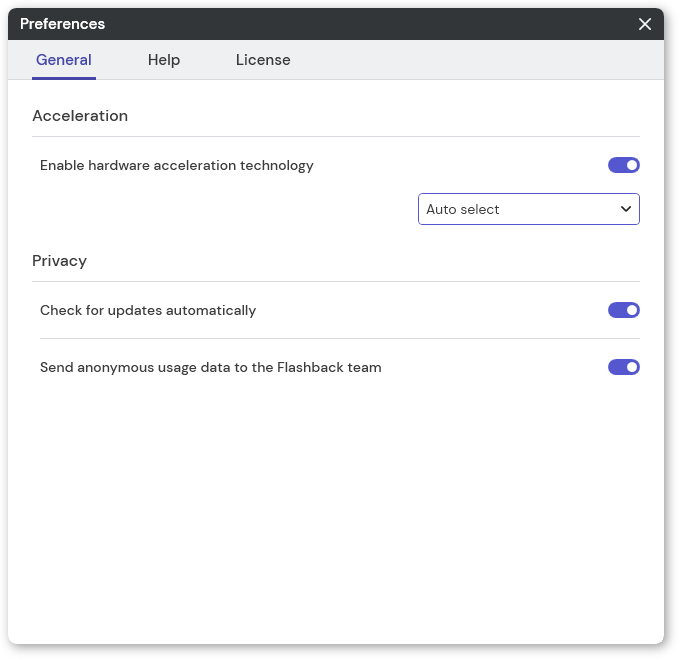
Acceleration
Enable hardware acceleration technology - When enabled. Video Converter will use hardware acceleration to speed up the conversion process.
If your PC provides multiple hardware encoding methods (for example, Intel, Nvidia or AMD), the drop down menu allows you to choose which to use or selecting 'Auto select' allows Video Converter to pick the most suitable for you. If your PC does not support hardware acceleration, this option will be permanently disabled.
Privacy
Check for update automatically - When enabled, Video Converter will check if a newer version is available each time it is launched. If a new update is found, it will be downloaded and installed.
Send anonymous usage data to the Flashback team - When enabled, Video Converter will send anonymous usage data to Blueberry Software so we can analyse which features are most popular and which ones need to be developed further.
Help
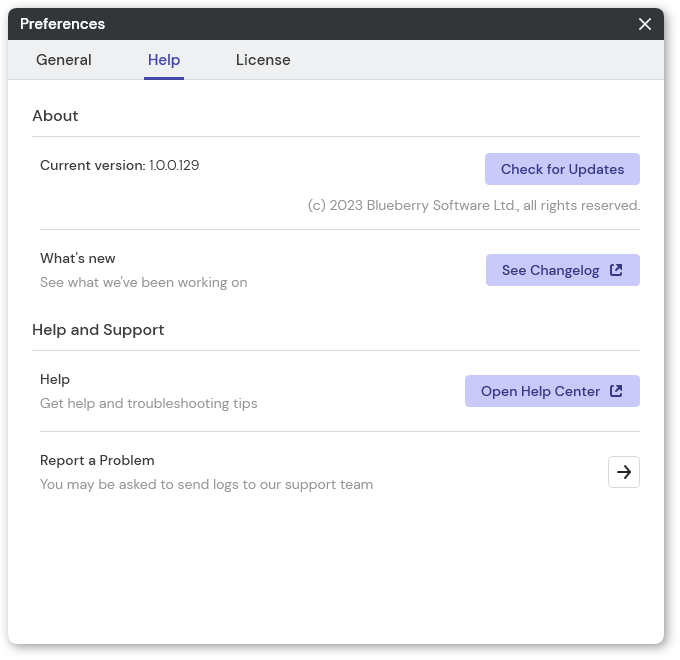
About
Current version - Click the Check for Updates button to check if a newer version of Video Converter is available to be downloaded and installed.
What's new - Click the See Changelog button to open the Video Converter Change History webpage in your default browser and see what is new in each version
Help and Support
Help - Click Open Help Center to open the Camigo help page in your default browser.
Report a Problem - Click -> to send us your logs files if you are having technical problems or they are requested by our Support team.
License
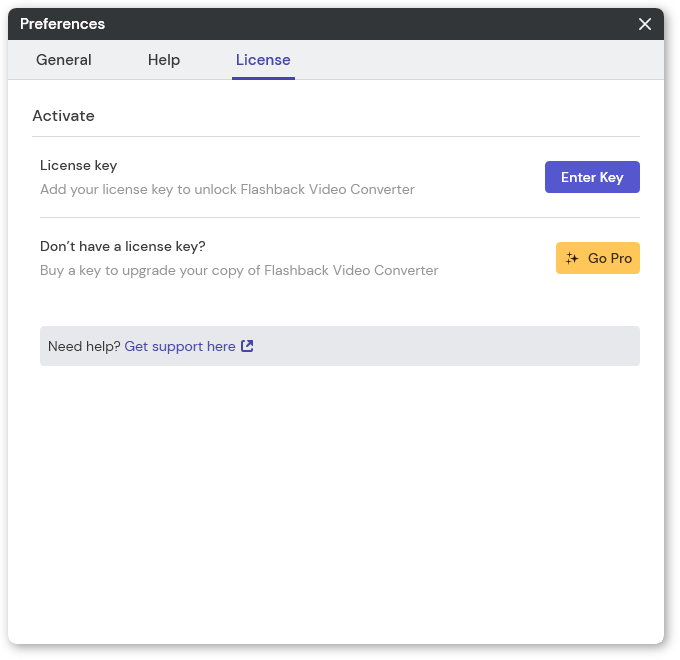
Activate
License key - Click Enter Key to register a license key to upgrade Video Converter, change which license you have currently have registered or retrieve your license key and Maintenance ID if requested by Blueberry Support. See Entering a license for more details on entering a license key.
Don't have a license key? - Click Go Pro topurchase a license to upgrade Converter. See Going Pro for more details.
