Flashback Express 7
User Manual
Downloading and Installing
Recording a Video
Recorder Window
Recorder Settings
Selecting What To Record
Recording the Mouse Cursor
Starting and Stopping Recording
Recorder Control Bar
Advanced Recording Options
Annotating While Recording
Recording on a computer with dual GPUs
Previewing a Recording
Editing a Project
Editing Basics
Navigating the Project Editor
Working with Media
The Timeline
The Video Canvas
Styling Media
Editing Preferences
Exploring Media
Videos
Images
Animations
Shapes
Backgrounds
Text
Titles
Audio
Voiceovers
Subtitles
Blurs
Flashback Pro Movies
Applying Effects
Exporting
Freeze Frame
Licensing Flashback Express 7
Free vs Licensed Use
Purchasing a Flashback Express 7 License
Registering a Flashback Express 7 license
Upgrading From Pro 5 or Express 6
Managing Your Subscriptions
Feature Credits
Registering on an offline PC
Deploying a license to multiple PCs
License Troubleshooting
Misc.
How To Guides
Make a clip from a recording
Replace a voiceover
Record a facecam video
Schedule a recording session
Highlight the mouse cursor
Edit audio for an imported video
How To Move a Project to a New Computer
Record a clear voiceover
Flashback Express 7 Quick Start Guide
Flashback Express 7 FAQs
Flashback Express 6
User Manual
Downloading and Installing
Getting Setup to Record
The Recorder Window
Recording the Screen
Recording Windows and Regions
Recording Sound
Recording a Webcam
Recording the mouse cursor
Recording Settings
Recording
The Recorder Control Bar
Starting, Pausing and Stopping a Recording
Discarding or Restarting a Recording
Saving your recording
Scheduling a recording
Auto-trimming
Editing and Uploading
The Video Window
The Edit & Upload Window
Making a Clip
Uploading a Video
Exporting to other formats
Exporting Audio
Adding Subtitles
Licensing
Flashback Express Free vs Licenced
Purchasing a Flashback Express 6 license
Registering a Flashback Express 6 license
Registering Flashback Express 6 on an offline PC
Deploying a Flashback Express 6 license to multiple PCs
Flashback Express License 6 Troubleshooting
Feature Credits for Transcrptions
Misc.
How To Guides
How to record a facecam video
How to make a clip
How to schedule a recording session
How to capture the mouse cursor
Flashback Express 6 Quick Start Guide
Flashback Express 6 FAQs
Camigo
User Manual
Getting Started
Camigo System Requirements
Downloading and installing
Setting up Camigo
Checking for Updates
Camigo Settings
Using Camigo
Customizing your video
Licensing
Support
Camigo Quick Start Guide
Camigo FAQs
Video Converter
User Manual
Getting Setup
Video Converter System Requirements
Downloading and installing Video Converter
Preferences
Free Trial
Using Video Converter
Converting Format
Format settings
Turbo Conversion
Creating Clips
Cropping a video
Applying Effects
Adding Watermarks
Changing Speed
Inserting Subtitles
Licensing Video Converter
Video Converter Quick Start Guide
Video Converter FAQs
- All Categories
- Video Converter
- User Manual
- Using Video Converter
- Cropping a video
Cropping a video
Updated
by Gareth Casey
The  button displayed under each file's details opens the Cropping Window where you can crop down the video image, change the aspect ratio of the video or rotate the image.
button displayed under each file's details opens the Cropping Window where you can crop down the video image, change the aspect ratio of the video or rotate the image.
The Cropping Window displays 2 video previews; The upper preview is the Input Preview and shows the original video that is being cropped. and the lower preview is the Output Preview and shows how the video will appear after being converted.
The frame that is displayed on the Input Preview indicates the cropping region that will be used. By default, the cropping frame will be set to the whole video image.
When the cropping frame is resized and move on the Input Preview, the Output Preview will be updated to reflect those changes. When a custom aspect ratio is selected, the height and width of the cropping frame can be changed independently but. for all other aspect ratios. the height will change as you adjust the width and vice versa.
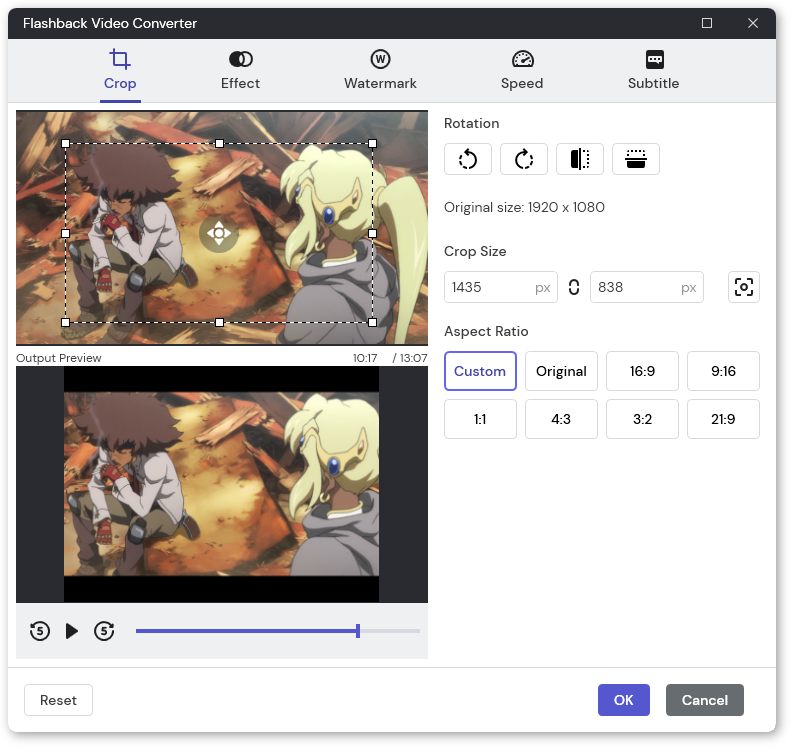
Rotation - Clicking the  and
and  buttons will rotate the image 90 degrees left or right. Clicking the
buttons will rotate the image 90 degrees left or right. Clicking the  and
and  buttons will flip the video horizontally and vertically.
buttons will flip the video horizontally and vertically.
Crop Size - Manually set the height and width of the cropping frame in pixels.
If any of the preset aspect ratios are selected, when you update one dimension, the other will automatically update to maintain the correct aspect ratio. The  icon will indicate that this will happen. If a custom aspect ratio is selected, the
icon will indicate that this will happen. If a custom aspect ratio is selected, the  icon will indicate that the aspect ratio is not locked and that the height and width can be adjusted independently.
icon will indicate that the aspect ratio is not locked and that the height and width can be adjusted independently.
Clicking the  button will center the cropping region in the Input Preview.
button will center the cropping region in the Input Preview.
Aspect Ratio - If any of the preset aspect ratios are selected, the cropping frame will automatically be set to the relevant aspect ratio and, if you adjust the size of the cropping frame, the height and width will both be adjusted. When Custom is selected, the height and width of the cropping frame can be free adjusted to any height or width.
